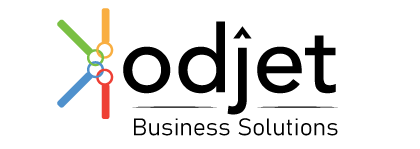Speed Optimization: Key Strategies to Boost Your Website Performance
In today's fast-paced digital world, website speed plays a pivotal role in determining the success of your online presence. A fast-loading website not only improves user experience but also enhances search engine rankings, leading to better visibility and higher conversion rates. In this blog post, we’ll explore essential tips and strategies to optimize your website speed.
Why Website Speed Matters
Website speed is critical for several reasons:
- User Experience: Slow websites frustrate users, leading to higher bounce rates. Users expect pages to load in two seconds or less.
- SEO Rankings: Search engines like Google consider page speed as a ranking factor. Faster websites are more likely to rank higher in search results.
- Conversion Rates: Speed directly impacts conversion rates. A delay of even one second can significantly reduce conversions.
Key Strategies for Website Speed Optimization
-
Optimize Images:
- Use appropriate image formats (JPEG for photos, PNG for graphics with transparency).
- Compress images without sacrificing quality using tools like TinyPNG or ImageOptim.
- Implement responsive images to ensure correct sizes are loaded for different devices.
-
Enable Browser Caching:
- Use browser caching to store static files on users' devices, reducing load times for repeat visitors.
- Set an expiration date for cached files to ensure users receive the most up-to-date content.
-
Minimize HTTP Requests:
- Reduce the number of elements on your page, such as scripts, images, and CSS files.
- Combine multiple CSS and JavaScript files into one to decrease HTTP requests.
-
Use a Content Delivery Network (CDN):
- Distribute your content across multiple servers worldwide to ensure faster delivery to users based on their geographic location.
- CDNs can significantly reduce latency and improve load times.
-
Enable Compression:
- Use Gzip or Brotli compression to reduce the size of your HTML, CSS, and JavaScript files.
- Compressed files are transferred faster, leading to quicker load times.
-
Optimize CSS and JavaScript:
- Minify CSS and JavaScript files to remove unnecessary characters like spaces and comments.
- Defer or asynchronously load JavaScript to prevent it from blocking the rendering of your page.
-
Leverage Browser Prefetching:
- Use DNS prefetching, prerendering, and prefetching techniques to load resources that users are likely to need next.
- This can make navigation smoother and faster.
-
Reduce Server Response Time:
- Improve server response times by optimizing your server, using reliable hosting, and reducing resource-heavy processes.
- Aim for a server response time of under 200 milliseconds.
-
Optimize Web Fonts:
- Limit the number of web fonts and use modern formats like WOFF2.
- Use font-display: swap in your CSS to ensure text is visible while fonts are loading.
-
Regularly Monitor Performance:
- Use tools like Google PageSpeed Insights, GTmetrix, or Pingdom to regularly check your website's performance.
- Identify areas for improvement and implement necessary changes.
Conclusion
Optimizing your website speed is essential for providing a seamless user experience, improving SEO rankings, and increasing conversions. By implementing the strategies outlined above, you can significantly enhance your website's performance and ensure that visitors have a positive experience on your site. Remember, a faster website not only keeps your users happy but also boosts your overall online success.
By following these tips, you can ensure your website is running at optimal speed, leading to better user engagement and higher search engine rankings.