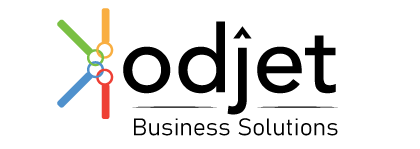How to Secure Your WordPress Website and Remove Malware Effectively
WordPress is one of the most popular content management systems (CMS) in the world, powering millions of websites. However, its popularity also makes it a target for hackers and malware. Securing your WordPress website is crucial to protect your data and ensure a safe experience for your visitors. In this guide, we'll explore the best practices for securing your WordPress site and provide tips on how to remove malware if your site gets compromised.
Why WordPress Security Matters
Website security is vital for several reasons:
- Protecting Data: Safeguard your personal, business, and customer information from unauthorized access.
- Maintaining Trust: Secure websites build trust with visitors and customers, enhancing your brand's reputation.
- Preventing Downtime: A compromised website can lead to downtime, affecting your traffic and revenue.
- SEO Rankings: Search engines penalize websites that are hacked or host malware, impacting your rankings.
Best Practices for Securing Your WordPress Website
-
Keep WordPress Updated:
- Regularly update WordPress core, themes, and plugins to the latest versions to patch security vulnerabilities.
-
Use Strong Passwords:
- Ensure all user accounts have strong, unique passwords. Use a password manager to generate and store complex passwords.
-
Limit Login Attempts:
- Install a plugin like Limit Login Attempts Reloaded to prevent brute force attacks by limiting the number of login attempts.
-
Enable Two-Factor Authentication (2FA):
- Use a plugin like Google Authenticator or Authy to add an extra layer of security to your login process.
-
Install a Security Plugin:
- Use comprehensive security plugins like Wordfence, Sucuri, or iThemes Security to monitor and protect your site from threats.
-
Secure Your Hosting Environment:
- Choose a reputable hosting provider that offers robust security features, such as regular backups, firewalls, and malware scanning.
-
Use SSL Encryption:
- Install an SSL certificate to encrypt data transferred between your website and visitors, improving security and SEO rankings.
-
Change Default Login URL:
- Change the default login URL from
/wp-adminto something unique to reduce the risk of automated attacks.
- Change the default login URL from
-
Disable File Editing:
- Prevent unauthorized changes to your theme and plugin files by adding
define('DISALLOW_FILE_EDIT', true);to yourwp-config.phpfile.
- Prevent unauthorized changes to your theme and plugin files by adding
-
Regular Backups:
- Regularly back up your website using plugins like UpdraftPlus or BackupBuddy to ensure you can restore your site if it gets compromised.
How to Remove Malware from Your WordPress Website
-
Identify the Malware:
- Use security plugins like Wordfence or Sucuri to scan your site for malware and identify infected files.
-
Backup Your Website:
- Before making any changes, back up your entire website, including the database and files.
-
Delete Infected Files:
- Remove any identified malware-infected files. Replace core WordPress files with fresh copies from the official WordPress repository.
-
Clean Your Database:
- Check your database for any suspicious entries or modifications and clean them up. Tools like phpMyAdmin can be useful for this.
-
Update All Passwords:
- Change all passwords associated with your website, including WordPress admin, FTP, database, and hosting account passwords.
-
Reinstall Plugins and Themes:
- Reinstall all plugins and themes from trusted sources to ensure they are not compromised.
-
Harden Your Website:
- Follow the best practices mentioned above to harden your website against future attacks.
-
Monitor Your Website:
- Continuously monitor your website for any signs of malware or suspicious activity using security plugins and services.
Conclusion
Securing your WordPress website is essential to protect your data, maintain your site's integrity, and ensure a safe experience for your visitors. By following the best practices outlined in this guide, you can significantly reduce the risk of security breaches and effectively remove malware if your site gets compromised. Remember, a secure website not only builds trust but also enhances your overall online success.